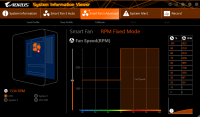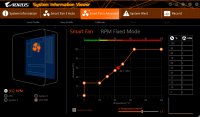This is an old revision of the document!
Table of Contents
PC
- PC Part Picker has recipes
- PC Gamer Builds
- How To Videos
-
- AMD 500-series motherboard for future compatibility (PCI-express)
Notes
Probably want M.2 NVMe form factor SSD. (Not one that uses the old SATA bus.)
Consider buying Windows 10 from Kinguin or carrying over a key.
My older computer is a Lenovo IdeaCentre K330.
The Build
Start with The Magnificent AMD Gaming/Streaming Build. Tracking my build at this Customized Magnificent AMD 8-core Build.
- ✅ CPU Upgraded from AMD Ryzen 7 3700X 3.6 GHz 8-Core to AMD Ryzen 9 3900X 3.8 GHz 12-Core
- ✅ Drop the CPU Cooler, we're not going to be overclocking.
- ✅ Swap their Storage for another 1TB NVMe SSD.
- ADATA XPG SX8200 Pro 1 TB M.2-2280 NVME Solid State Drive
- ✅ Power Supply Permalink “Wouldn’t it be better to have a Corsair RM 750 instead of an Evga semi-modular PSU?”
- “Don't be afraid of semi modular as the “semi-modular” part is a cable you're required to use anyway.”
- Default was out-of stock. Heard the default was noisy. Went with “be quiet! Straight Power 11 Platinum 550W, BN640, Fully Modular, Power Supply”
- ✅ Motherboard Permalink “For anyone that's a USB Junkie like me, I'd recommend Gigabytes Aorus Elite MB which is only $30 more. Along with other upgrades, it swaps the 2 PS/2 Slots for 4 USB.”
- Was: Asus PRIME X570-P ATX AM4 Motherboard
- Is: Gigabyte X570 AORUS ELITE WIFI ATX AM4 Motherboard
- ✅ The Case
-
- Includes 3x 120mm ARGB fans on the front and a small ARGB Controller.
-
- Two pre-installed Fractal Design Dynamic X2 GP-12 120 mm fans (one front one back)
- Could make front be two 140mm
- Note you can choose Tempered Glass, Dark Tempered or not glass
-
Configuration Notes
To getWSL 2 to work, I had to go into Bios (Del key during boot? I forgot) and enable Virtualization. For me, it was Tweaker → SVM Mode.
To configure the fans' rates, run GIGABYTE → Launch APP Center → SIV (System Information Viewer)
I force the CPU fan to remain at one constant rate until it gets too hot.
All the other fans I have on a curve.
Things To Do
Check that the video card supports the resolution of the monitor I have. Check which video connections it has.
NVIDIA GeForce RTX 2080 SUPER
- Ports: DisplayPort and HDMI
- Maximum Resolution: 7680×4320