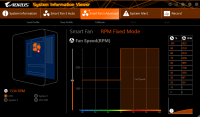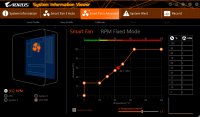Table of Contents
PC
- PC Part Picker has recipes
- PC Gamer Builds
- How To Videos
-
- AMD 500-series motherboard for future compatibility (PCI-express)
Notes
Probably want M.2 NVMe form factor SSD. (Not one that uses the old SATA bus.)
Consider buying Windows 10 from Kinguin or carrying over a key.
My older computer is a Lenovo IdeaCentre K330.
The Build
Start with The Magnificent AMD Gaming/Streaming Build. Tracking my build at this Customized Magnificent AMD 8-core Build.
- ✅ CPU Upgraded from AMD Ryzen 7 3700X 3.6 GHz 8-Core to AMD Ryzen 9 3900X 3.8 GHz 12-Core
- ✅ Drop the CPU Cooler, we're not going to be overclocking.
- ✅ Swap their Storage for another 1TB NVMe SSD.
- ADATA XPG SX8200 Pro 1 TB M.2-2280 NVME Solid State Drive
- ✅ Power Supply Permalink “Wouldn’t it be better to have a Corsair RM 750 instead of an Evga semi-modular PSU?”
- “Don't be afraid of semi modular as the “semi-modular” part is a cable you're required to use anyway.”
- Default was out-of stock. Heard the default was noisy. Went with “be quiet! Straight Power 11 Platinum 550W, BN640, Fully Modular, Power Supply”
- ✅ Motherboard Permalink “For anyone that's a USB Junkie like me, I'd recommend Gigabytes Aorus Elite MB which is only $30 more. Along with other upgrades, it swaps the 2 PS/2 Slots for 4 USB.”
- Was: Asus PRIME X570-P ATX AM4 Motherboard
- Is: Gigabyte X570 AORUS ELITE WIFI ATX AM4 Motherboard
- ✅ The Case
-
- Includes 3x 120mm ARGB fans on the front and a small ARGB Controller.
-
- Two pre-installed Fractal Design Dynamic X2 GP-12 120 mm fans (one front one back)
- Could make front be two 140mm
- Note you can choose Tempered Glass, Dark Tempered or not glass
-
Configuration Notes
To get WSL 2 to work, I had to go into Bios (Delete key during boot) and enable Virtualization. For me, it was Tweaker → Advanced CPU Settings → SVM Mode.
WSL2 would print the false error message “WSL Interopability is disabled. Please enable it before using WSL.”, the work around was to run this PowerShell script.
To configure the fans' rates, run GIGABYTE → Launch APP Center → SIV (System Information Viewer)
I force the CPU fan to remain at one constant rate until it gets too hot.
All the other fans I have on a curve.
GHub Configuration
G403 Hero or G502 Hero:
- 1600 DPI (with DPI Shift Speed at 1400)
- Report rate: 250/s
- LightSync:
- Primary: fixed, Teal: 0, 255, 255
- Logo: fixed, Teal: 0, 128, 128
Things To Do
Check that the video card supports the resolution of the monitor I have. Check which video connections it has.
NVIDIA GeForce RTX 2080 SUPER
- Ports: DisplayPort and HDMI
- Maximum Resolution: 7680×4320