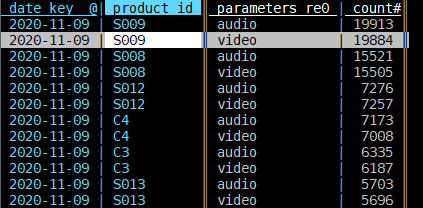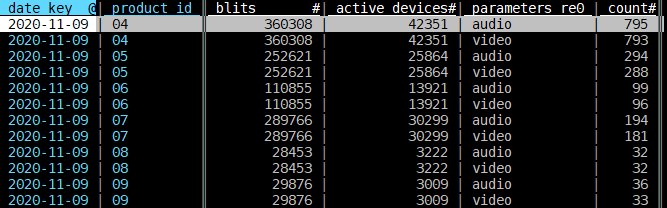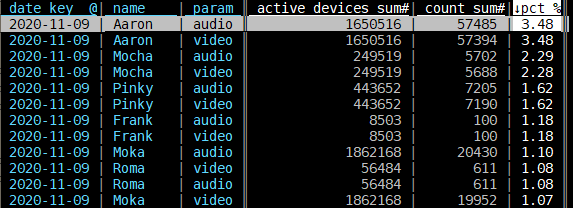This is an old revision of the document!
Table of Contents
VisiData
VisiData is a CLI table explorer with vim key bindings. These are notes to myself.
Tips
Source Table Recommendations
Gather data with more granularity than you think you need. You often need three tables:
- Logs: Include date, build (includes platform ID), product ID, params of log, total count, unique devices.
- Device Activity: Includes date, build, product ID, active time, active device count.
- Mappings from product ID to product name: (Maybe from platform ID or from product ID.)
Open VisiData and Set Data Types
$ vd logs.csv active_devices.csv id_name.csv
Set Column Types, Widths, Names, Importance
| Key | Meaning |
|---|---|
| _ | Adjust widths of columns |
| @ | Column type is date. |
| ! | Column is important. (Will be key for table merging.) |
| # | Column is integer. (Set aggregator to sum.) |
| + | Set aggregator, usually to “sum” |
| ; | Extract regex to new column. Ex, (video|audio), (^..) or (^([STUVW]…|..)) |
| ^ | rename the column. Might have to be “product_id” or “platform_id” |
| - | Hide column |
| S | Go to “Sheets” sheet, to select another sheet to format. |
| q | Leave the sheet. (gq quit all sheets) |
| F | Make a Frequency Table for the selected column. (gF for selected columns) |
| U | Undo. R Redo. |
| d | Delete row. (I only use this on Sheets sheet.) |
| , | Select all rows that match this column's value |
Protip: Use column view to set multiple columns at once
| Key | Meaning |
|---|---|
| C | Go to column view, each row is data for a column. |
| t | Select rows, select all integer rows. |
| ge | Go to “type” column, enter ge (global edit), type “int” |
Go to “aggregators”, enter ge, type “sum” |
|
| q | Leave that table. |
For example, your “logs.csv” would end up looking like:
Your active_devices.csv would look like this:
Join Sheets
Use ! to set Key columns. Use F (or gF) to remove dupes of Keys by making a Frequency Table.
| Key | Meaning |
|---|---|
The key columns to join have to match names. Check and rename with ^. |
|
| S | Go to Sheets sheet |
| t | (toggle) Select the sheets you want to join by key columns. |
| & | (or g&) Join sheets. Type “inner” for an inner join. |
| gu | Next time you're in Sheets, “global unselect” to unselect the sheets you selected. |
And the merge of the logs and active devices sheets would look like:
Do a similar thing to join the Joined Sheet with the product Name sheet.
Process Data
In your final Joined sheet, add rows that are calculations of other rows.
| Key | Meaning |
|---|---|
| HL | (JK for rows) Move columns |
| - | Remove columns |
Maybe use C to assure desired columns are ints and aggregators are “sum” |
|
| ! | Toggle key columns. |
| gF | global Frequency Table so key columns are unique. |
| = | Add column. Enter count_sum * 100 / active_devices_sum |
| % | Set new column as float. |
| _ | Resize columns |
| ] | Sort by column |
| . | (g. for multiple columns) Make a graph based on Key column. |
Now you should have some basic info to keep exploring. When you want to save what you've done:
| Key | Meaning |
|---|---|
| Ctrl+s | Save sheet |
| Ctrl+d | Save command log (cmdlog). Use extension “.vd”. You can replay what you've done later! |
The commandlog is a CSV file too. The first lines are the open file commands. So to replay, you only have to specify the command log like so:
$ vd --play=my_cmdlog.vd --replay-wait=0.5